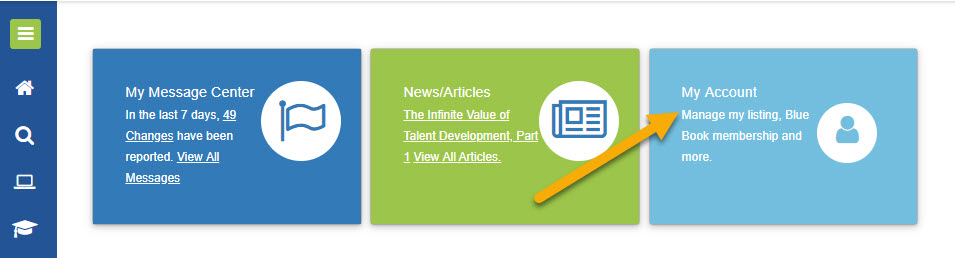Blue Book Members: Use “My Account” to Update Your Company Details
The “My Account” feature of BBOS helps you to update your company data that the Lumber Blue Book has on file and that is listed in the database.
Login to Blue Book Online Services (BBOS) at www.lumberbluebook.com and click on the “My Account” box.
Here, you can do the following:
- Manage your company listing: change your address, phone, personnel, social media links
- Manage your membership: upgrade your membership, purchase additional reports
- Manage your logo: add your logo to your listing
- Manage your reference list: update the list of companies you do business with
- Upload a financial statement: financial statements uploaded here will be evaluated for a credit worth estimate assignment by our Rating Analysts
- Upload accounts receivable files: upload files here quickly and easily
- And make changes to your user profile: change your password and other settings.
Contact us at 630.668.3500 or info@bluebookservices.com if you need assistance updating your company information.